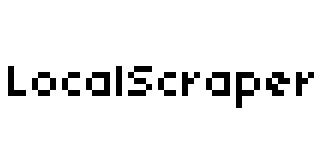Scrape Google Maps Business Listings
Let’s discuss scraping google maps business listings and the available options that we have. Scraping google maps can be quite tricky and google has added many extra security steps to keep us from scraping their listings. But at the same time they also gave us some tools to get this data as well like the google maps api.
Lets start with the google maps api because this is the way google would like us to get data from them. Using the google maps places api we can request data from areas based on keywords much like a google maps search. So you can use the api to see “cafes near new York, ny” just like how you use maps. They also have cool systems for seeing within a radius of an area as well. But its not that easy because there are several catches. Your google maps request will only return 60 results! You cant just ask them for all of the cafes in new York and they just give it to you. Not only do you only get 60 results but you need to pay to see their phone numbers. That’s right the google maps api wont give you phone number or website with out making extra requests and paying them 0.003 per item.
So if the APi isn’t going to work for your needs what else is there? Well you can take them directly from a normal google maps search. If you personally do a search in google maps you see upwards of 300 listings per search. Now you still can’t just get all of them in New York because I am sure there are more than 300 results, but this is 300 per search. All you need to do is break down New York into smaller areas and do more searches. Each search will return 300 results. Once you combine them all you will get nearly full coverage. Sounds easy right? Well the problem is how are you going to get the data off of the page? Are you going to copy and paste each item for each business into excel over and over again for days? Probably not.
This is where automation comes into play! We have a way to see the results by doing searches in a browser but now we need a way to automate this all so we don’t have to do any extra work. Well, if you are an experienced programmer you could make your own system, there are also some chrome extensions that claim to work as well. But these chrome extensions make you login to a google account because they use the google maps api! Not only that but you only get 10 results on the ‘free’ version of these chrome extensions. If you pay them $15 a month you will get 60 results now. Only 60 results!
This is where Local Scraper comes into play, we can help! We don’t use any google apis, you don’t need to login to any google accounts, and you are not limited to 60 results! Local Scraper will do all of the work for you, you just enter a keyword and location or even a list of keywords and a list of locations. Local Scraper will open the browser do your search for you, it will click on each listing and copy and paste out the import details. It will do this fully automated for all of the results google shows us. Once scrape will return the 300+ results we are used to seeing in our searches. Local Scraper also has a system that will check each listing for social media accounts and emails as part of the process. It does all of this and more for the same $15 a month those other guys charged for only 60 results. If you want to scrape google maps business listings then the google maps scraper that comes with Local Scraper is the way to go!